|
Backup Data Properly
Computer data is very likely important to you, especially those of us who make a living in information technology. Technology has advanced at a rapid rate making our lives so much easier. This rapid advancement has created an explosion in data and the need for data protection. Loss of data could be a catastrophic loss for most businesses. Even though the computer has become a lot more reliable over the years computers have been known to fail. It is practically impossible to prevent computers from ever failing and losing data. The best way to ensure that you never lose your data is to back it up and keep backing it up. Backing up a single individual computer is relatively straight forward however in the enterprise environment things can be a lot more complicated. There is usually a variety of operating systems, server and workstation types and applications that need data protection. Most enterprises require a very low recovery time objective (RTO) for critical systems and applications making high availability systems and backups absolutely critical to the business. There are a number of open source backup products on the market such as Amanda, Backup PC, Bacula, Bareos, Box Backup, Burp and several more. The type of backup software you install will depend on several factors such as the type of system you need to protect, data type you need to protect, The allowable downtime and data loss that is acceptable if any (RTO and RPO), and there is cost to factor in is you want a commercial product that would come with updates and support. You should at a minimum back up your computer data at least once a week, with once per day being the recommended way to do it. In the past, the floppy disc was the main methods used to back up computer data lol wow have things changed good riddance floppy disk!! You were too slow, unreliable and cumbersome. You should back up your entire hard drive or create an image of it using software such as PING, Clonezilla, Runtime, Paragon and this are just a few of the free utilities out there. Backing up your entire hard drive is something that everyone should do, as it is indeed one of the best and most reliable ways to backup your computer. When you create a backup of your entire hard drive, it will copy all of your information, so if something happens you’ll always have your data. Doing a full backup of your hard drive is highly recommended even though it can be time consuming. Incremental backup should be performed daily at a minimum or more frequently if the data is critical like a production database. If what you have on your computer is very important, you’ll find it more than worth the effort and time needed to back things up. Another way you can back up your data, programs, and files, is to burn them directly to a data CD or DVD. This works fine for home users to archive data for long term retention. If you use CD/RW or DVD/RW disks, you can continue to add information to them when you create a backup. If you don’t use the RW (re-writable) media, then you won’t be able to go back and add more information to the disc. Burning data directly to discs are the method of backup that most people are using these days, although backing up the entire hard drive is the preferred way of backing up your data. If you plan to use discs, you’ll need either a CD or DVD burner, which you can get for a great price these days. The discs are cheap as well, which only makes this method of backing things up that much better. Whether it’s for your business or for personal reasons, you can’t go wrong backing up your data. You should always strive to back things up properly, as this will ensure that the data will always be there when you need it. This way, if your computer happens to crash or you lose everything on your hard drive, you’ll always have your backup files to go back to. This in itself can save you a lot of time, effort, and quite possibly even money - just for the simple fact that the files are all but a copy away to restore. Julius Williams
0 Comments
Your comment will be posted after it is approved.
Leave a Reply. |
Blog AuthorJulius W. ArchivesCategories |
Data Storage and Backup & Recovery
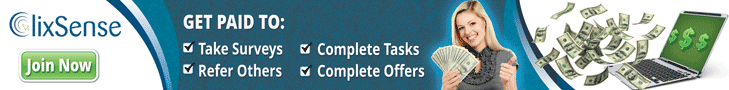

 RSS Feed
RSS Feed
